Logging in
To log in directly to the application from your browser:
- Go to https://www.wiadvisor.com/login
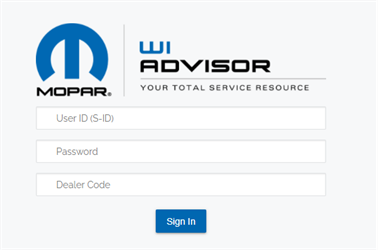
- Enter your Username (SID), Password and Dealer Code then click "Sign in".
-
Select the wiADVISOR icon for your environment:

Once you are successfully logged in, the application opens to the
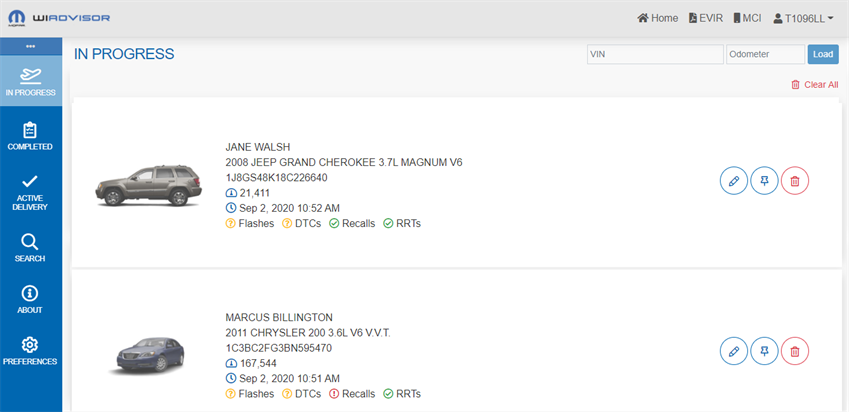
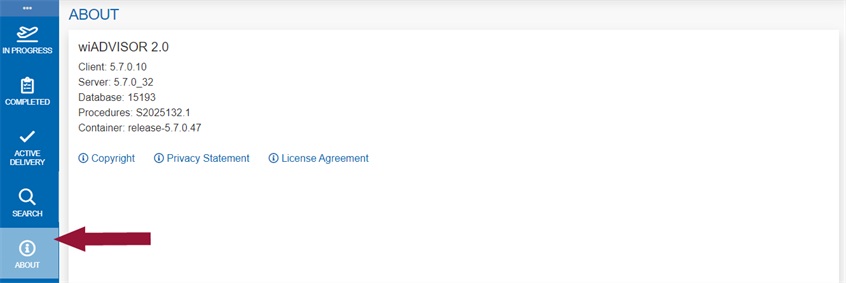
The About option from the side menu shows current application version levels along with other important information: The company's copyright policy, privacy statement and end user license agreements (EULA).