Release Notes
MCI Push to wiADVISOR
For customers who choose to check-in with Mobile Check-In (MCI) using the link in their appointment confirmation email, their information can now be sent first to wiADVISOR Dashboard.
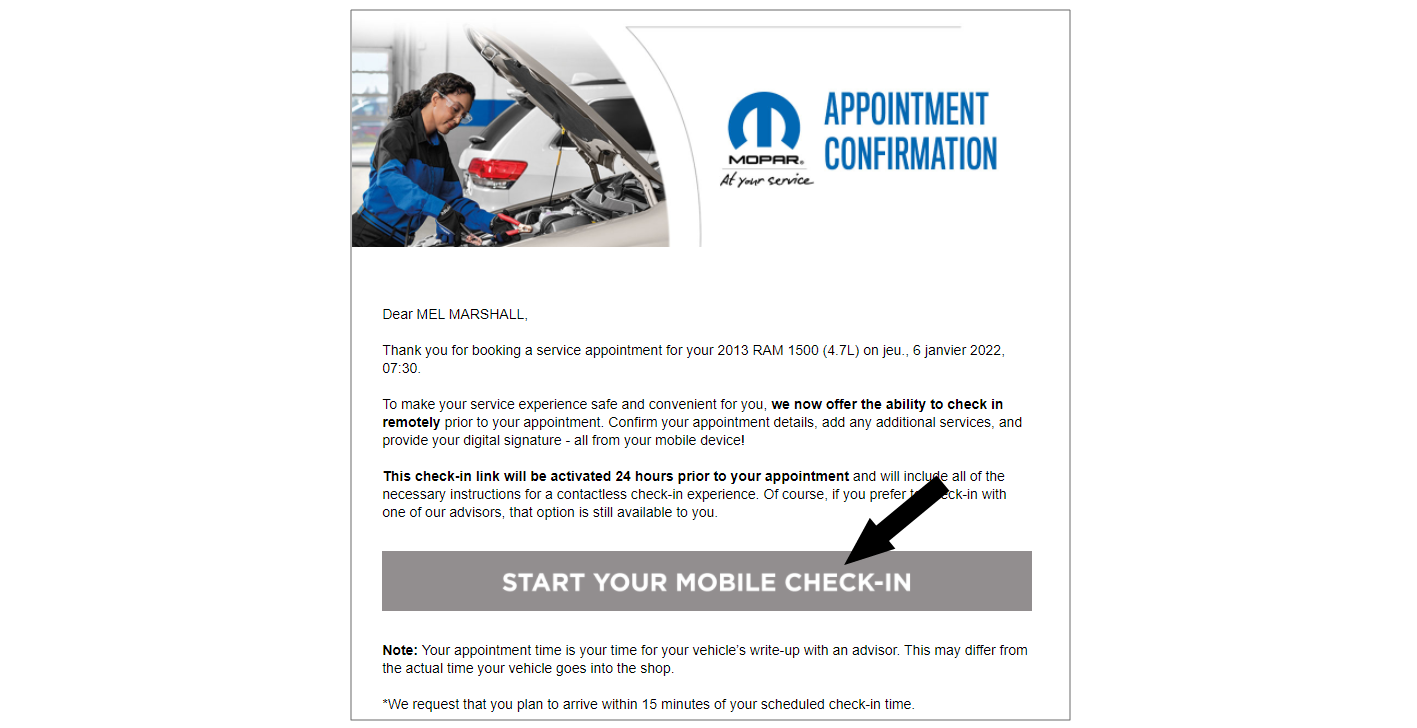
The Advisor then has the opportunity to use the microPod and complete the walk-around before the final push.
The following release notes explain the changes to MCI and wiADVISOR Dashboard that support this feature.
Changes to Mobile check-in
When the customer completes their MCI check-in:
-
The check-in information is pushed to wiADVISOR. If there is a problem, MCI returns an error message to the customer.
-
The RO is not pushed to the DMS at this point.
-
The ‘Thank you’ screen no longer includes a link to a maintenance menu or pre-write PDF:
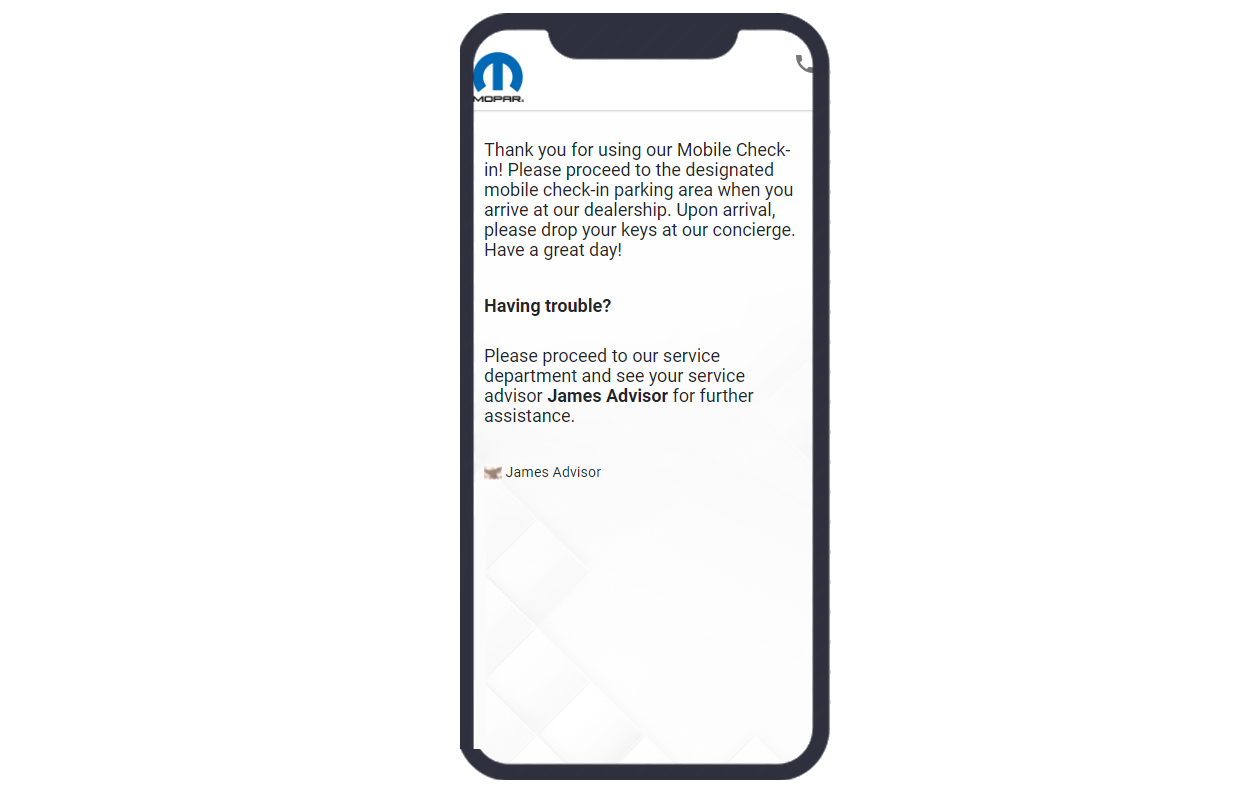
Changes to wiADVISOR Dashboard
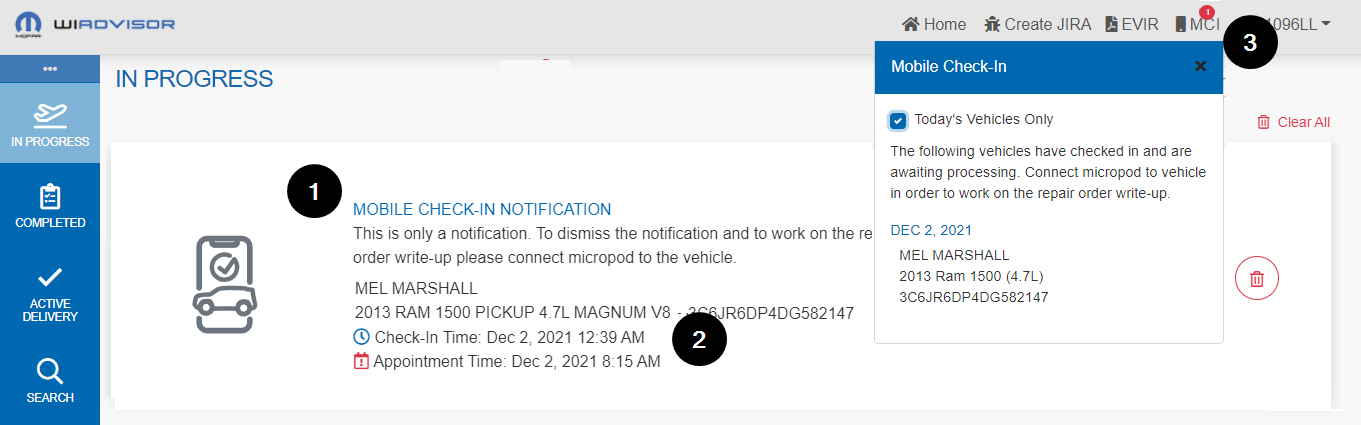
After the customer completes their MCI check-in:
-
The vehicle appears for the Advisor on the In Progress page, but is labeled 'Mobile Check-In Notification'
-
A summary of the vehicle, customer and appointment information is included.
-
An MCI notification icon
 appears in the wiADVISOR menu indicating the total number of mobile check-ins needing podding including this vehicle. The Advisor can select the option to see the full list.
appears in the wiADVISOR menu indicating the total number of mobile check-ins needing podding including this vehicle. The Advisor can select the option to see the full list.
Once the Advisor has podded the vehicle, the vehicle is removed from the MCI notification list and icon count. The vehicle appears as a regular in-progress item in the queue.
The Advisor now completes the walk-around and checks over the write-up.
When reviewing the services, the Advisor can see that the RO has been pre-approved:
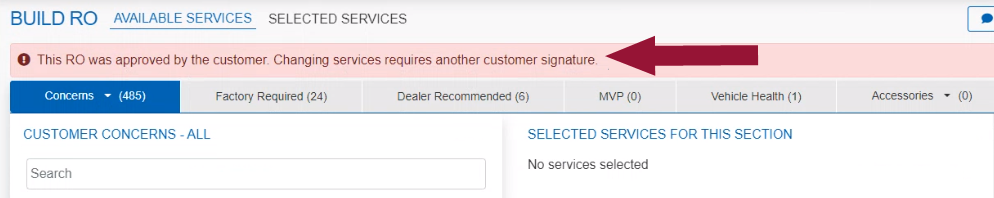
The Signature page also shows that the RO has been pre-approved and can be submitted.
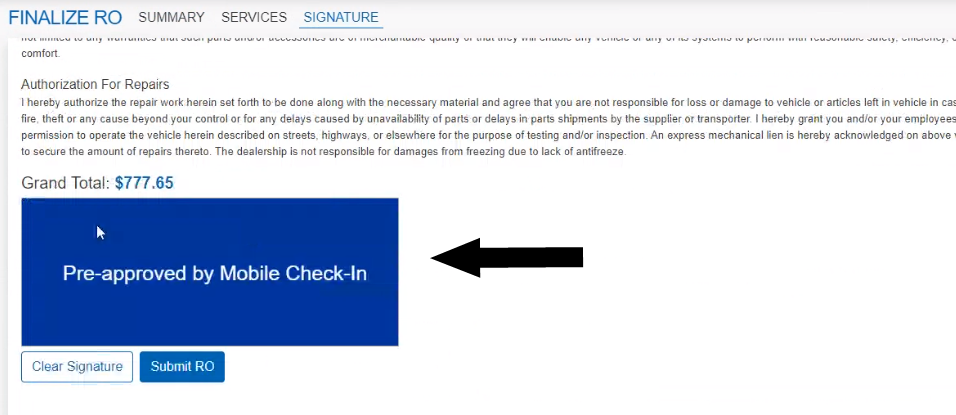
Note: This feature will be pre-enabled for all dealers currently using MCI. In addition, all dealers being enabled for MCI in future will also be enabled for this feature. For any questions about MCI or this new feature, please contact